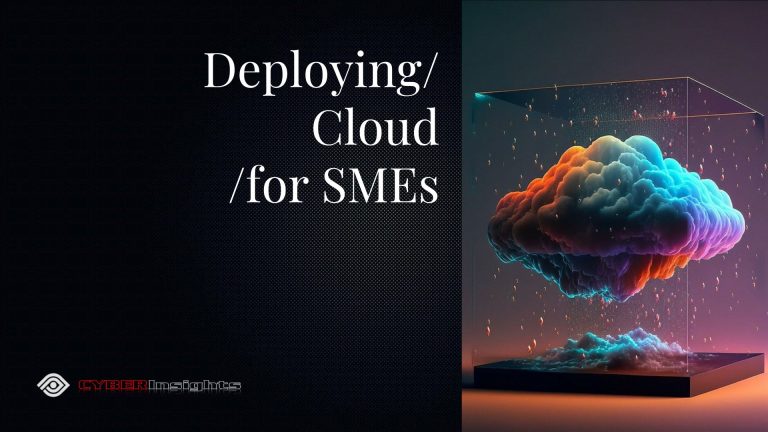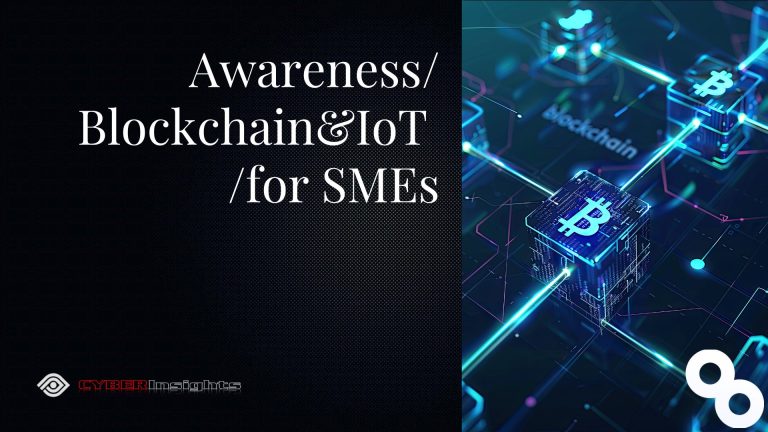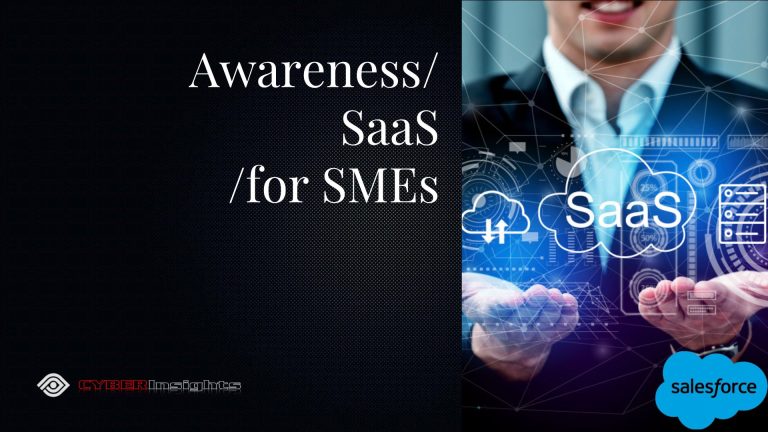CYBER THREAT INTEL: AI – Experts Warn that AI-Generated Scams Are More Dangerous Than Ever
December 12, 2024Helping Keep Small Business CYBERSafe!
Gibraltar: Thursday 12 December 2024 at 11:30 CET
CYBER THREAT INTEL: Experts Warn Why AI-Generated Scams Are More Dangerous Than Ever
By: Iain Fraser – Cybersecurity Journalist
CYBERInsights – First for SME Cybersecurity News
#CyberInsights #CyberSecurityAwareness #CyberThreatIntel #SMECybersecurity #AI #AIScams #AIScammers #DeepFake #VoiceCloning
As AI technology advances, Scams become more realistic and harder to detect. Experts at Psono.com highlight modern scams like AI-powered phishing, clone emails, and gift card fraud that use personal data to create highly convincing attacks.
Understanding how these scams work is essential to protecting personal information and money. Experts from Psono.com have highlighted the most common modern scams that are becoming harder to detect, especially with the rapid advancement of AI. These insights are based on recent cybersecurity trends and evolving scam tactics.
1. AI-Powered Scams
Scammers now use AI to impersonate family or friends, creating realistic voice recordings or videos from social media content. These deepfakes are used to ask for money or personal information, making the scams feel alarmingly real. What to Do: If you receive an unexpected request, ask questions or details only the real person would know. A wrong or vague answer is a strong sign of a scam.
2. Gift Card Scams
Scammers analyse online shopping habits to target victims with gift card requests from stores they frequently use, especially during busy shopping seasons. The cards are quickly redeemed once the codes are shared, leaving the victim with financial loss. What to Do: If someone asks for gift card codes, especially for payment or problem resolution, it’s likely a scam. Always verify requests directly with the person or organization before taking action.
3. Vishing
Vishing involves phone scams where attackers impersonate trusted organizations, like banks or government agencies, creating urgency—such as reporting “suspicious activity”—to pressure victims into sharing sensitive details.
What to Do: No legitimate organization will ever ask over the phone for sensitive information, like PINs or card details. If unsure, hang up and contact the institution directly using a verified number. Always take a moment to verify before acting on any request.
4. Smishing
Smishing scams use fake text messages that mimic delivery updates or account alerts, often targeting online shoppers, to steal credentials or spread malware. What to Do: Always check the sender’s number. If it doesn’t match the official organization, it’s likely a scam. Verify messages directly with the company before taking action.
5. Clone Phishing
Clone phishing replicates real emails, like receipts or notifications, but replaces links or attachments with malicious ones. The familiarity makes them easy to fall for. What to Do: Check the sender’s email address and double-check any links by hovering over them. If the email feels off, contact the sender directly using their official contact details.
6. Social Media Phishing
Social media phishing uses fake or hacked profiles to send messages that mimic giveaways or urgent requests. These scams aim to steal login credentials or personal information. What to Do: Avoid clicking links in unsolicited messages. Verify requests directly with the sender and double-check login pages for authenticity.
7. Man-in-the-Middle Attacks
Man-in-the-middle attacks happen when hackers, like passwords or banking details, intercept what you send or receive on public Wi-Fi. Using Wi-Fi at places like cafés or airports can make your data a target. What to Do: Avoid logging into important accounts on public Wi-Fi. Use a VPN for extra security and look for “https://” on websites to ensure they are encrypted.
8. Ransomware
Ransomware blocks access to files or devices by encrypting them and then demands payment to unlock them. These attacks often start with Phishing emails or fake downloads and target personal data like photos or documents.
What to Do: Back up important files offline and avoid clicking on suspicious links or attachments. If attacked, report the incident to relevant authorities and seek professional advice on the next steps.
9. DNS Spoofing
DNS spoofing redirects users to fake websites that look like real ones. These sites are designed to steal sensitive information like passwords or credit card details. What to Do: Always check the website address carefully before entering any information. Use secure websites with “https://” and consider tools that protect against DNS attacks.
10. Fake Job Offers
Scammers post fake job offers, often promising high pay or remote work, to steal personal details or money. They may ask for fees or sensitive information, pretending to be real companies. What to Do: Before paying or sharing personal information, ensure the request comes from the right source. Research the company and confirm details through official channels.
Commenting on the findings, Sascha Pfeiffer, CEO at Psono.com, stated, “AI is changing how scammers operate, making their attacks more personal and harder to spot. They use tools to mimic voices, create fake videos, or send messages that seem to come from trusted contacts. It’s now easier than ever to fall for a scam, whether it’s a text from a friend asking for help or a gift card offer from a favourite store. Staying alert is important, as these scams can lead to serious financial losses. Under no condition should you share very personal data, such as passport details or credit card CVV, via email, phone, or any other method that can be easily accessed by hackers. Additionally, if you hear the voice of a close person asking for help, take extra precautions to verify their identity by asking specific questions or details only they would know, ensuring you’re speaking to the real person.”
Post Impressions:
CYBER Insights – Helping Keep Small Business CYBERSafe!
Launched in 2020 by Cybersecurity Journalist Iain Fraser and his team at IfOnly… CYBERInsights was developed to be the go-to platform providing definitive, reliable & actionable Cybersecurity News, Intel, Awareness & Training specifically written and curated for Small Business & Enterprise Owners, Partners and Directors throughout the UK. #CyberInsights #CyberSecurity #CyberAttack #CyberAwareness #CyberSecurityAwareness #Compliance #DDoS #Fraud #Ransomware #ScamAlert #SME #SmallBusiness #SmallBusinessOwner #ThreatIntel
What is a VPN & Does my SME Need one? A VPN is a Virtual Private Network a method of securing your communications credentials. When it comes to Small and Medium-sized enterprises (SMEs), the choice of VPNs can significantly impact the security and efficiency of their operations.
The NordVPN service allows you to connect to 5600+ servers in 60+ countries. It secures your Internet data with military-grade encryption, ensures your web activity remains private and helps bypass geographic content restrictions online. Join NordVPN Today and Save up to 73% and Get 3 months Extra Free Rude Not to …!