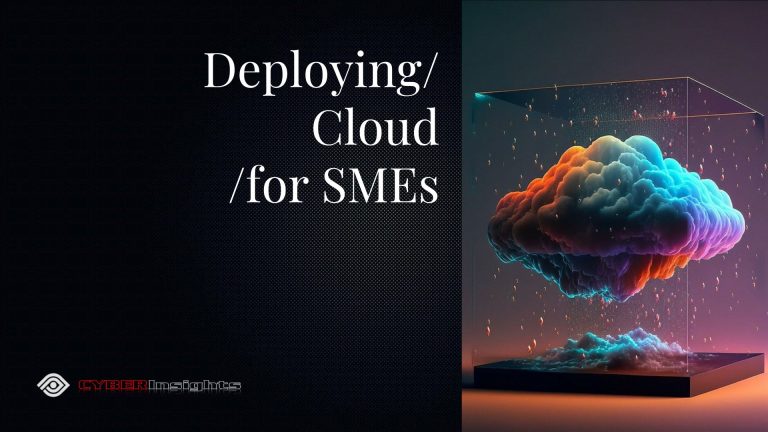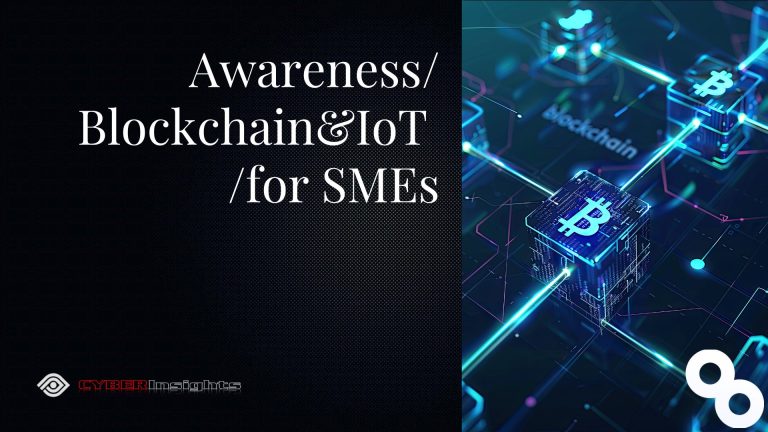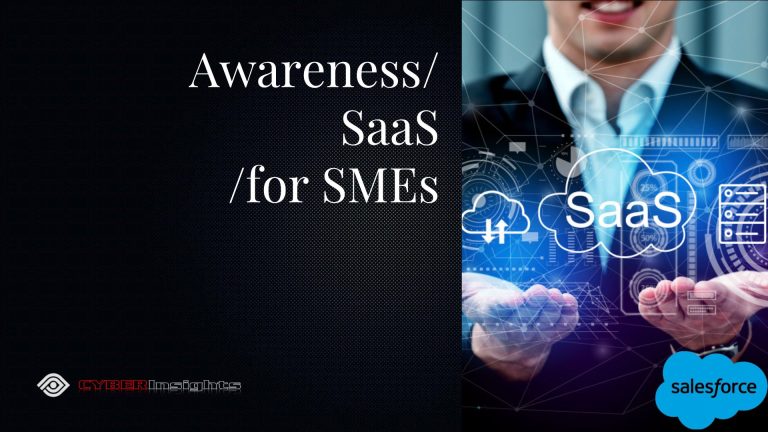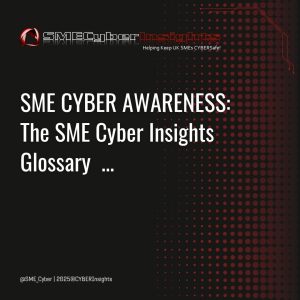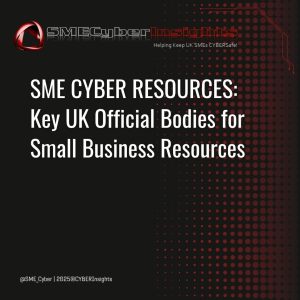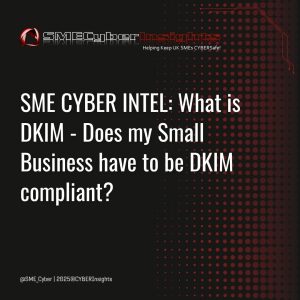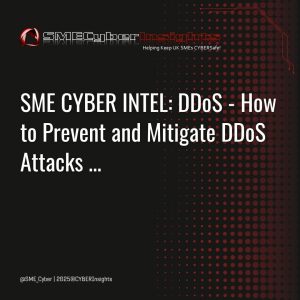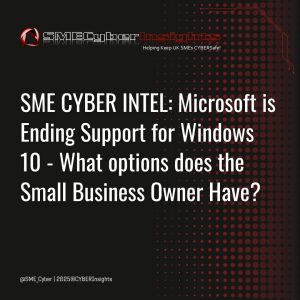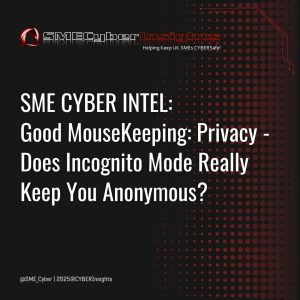GOOD MOUSEKEEPING – PRIVACY: Does Incognito Mode Really Keep You Anonymous?
February 18, 2025




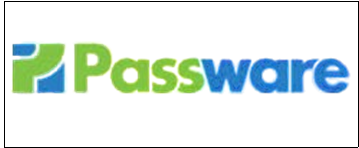
Helping Keep Small Business CYBERSafe!
Gibraltar: Tuesday 18 February 2025 at 12:00 CET
SME CYBER INTEL: GOOD MOUSEKEEPING – PRIVACY: Does Incognito Mode Really Keep You Anonymous?
By: Iain Fraser – Cybersecurity Journalist
CYBERInsights – The UK Small Business Cybersecurity Network
Google Indexed on 180225 at 13:10 CET
#CyberInsights #CyberSecurity #CyberAwareness #CyberSafe #SME #SmallBusiness #CyberSnippet
Many internet users rely on Incognito mode in Google Chrome for private browsing, assuming it shields them from prying eyes. While Incognito mode does offer certain privacy benefits, such as preventing your browser from storing search history, cookies, and site data locally, it has significant limitations. One major misconception? Incognito mode does not hide your IP address, nor does it prevent websites, network administrators, or Internet Service Providers (ISPs) from tracking your online activity.
What Incognito Mode Actually Does
Incognito mode is designed to keep your browsing history private from others who use the same device. It achieves this by preventing Chrome from saving your search history and automatically deleting cookies once you close the session. However, this does not mean you are invisible online. Advertisers, websites, and ISPs can still monitor your activity, even in private browsing mode.
What Incognito Mode Doesn’t Do
Despite its name, Incognito mode does not provide complete anonymity. Let’s clarify some common misconceptions:
✅ Clears browsing history and cookies after closing the session.
❌ Does not hide your IP address—your location and identity remain visible to websites and ISPs.
❌ Does not prevent websites from tracking you—advertisers can still gather data based on your browsing behavior.
❌ Does not stop malware or cyber threats—Incognito mode does not provide additional security against viruses or phishing attacks.
❌ Does not prevent Google from collecting data—Google can still track searches and activity if you are signed in to your account.
How Different Browsers Handle Private Browsing
While all major browsers offer some form of private browsing, the features are similar across platforms:
Google Chrome – Incognito Mode
Microsoft Edge – InPrivate Mode
Mozilla Firefox – Private Browsing
Apple Safari – Private Mode
Opera – Private Browsing
Each mode functions in much the same way: blocking local history storage but not hiding your IP address or encrypting your traffic.
Why Your IP Address Matters
Your IP address is a unique identifier assigned to your device, allowing websites and online services to track your location and internet activity. This means that, even in Incognito mode, websites, ISPs, and other entities can still identify and monitor you.
How to Enhance Your Online Privacy
If you’re looking for stronger privacy protections beyond what Incognito mode offers, consider these additional tools:
VPNs (Virtual Private Networks) – Encrypt your internet traffic and mask your IP address, making it difficult for third parties to track you.
Private Search Engines – Avoid search engines that track your activity; alternatives like DuckDuckGo offer anonymous searches.
Ad Blockers and Privacy Extensions – Prevent trackers from monitoring your browsing habits.
Final Verdict: Incognito Mode Is Not Enough
While Incognito mode provides basic privacy by removing traces of your browsing from your local device, it does not offer true online anonymity. To fully protect your digital footprint, it’s essential to use additional security measures such as VPNs and privacy-focused tools.
For more cybersecurity insights, stay tuned to CyberInsights—where your digital safety comes first!
CYBER Insights – Helping Keep Small Business CYBERSafe!
Launched in 2020 by Cybersecurity Journalist Iain Fraser and his team at IfOnly… CYBERInsights was developed to be the go-to platform providing definitive, reliable & actionable Cybersecurity News, Intel, Awareness & Training specifically written and curated for Small Business & Enterprise Owners, Partners and Directors throughout the UK. #CyberInsights #CyberSecurity #CyberAttack #CyberAwareness #Compliance #DDoS #Fraud #Ransomware #ScamAlert #SME #SmallBusiness #SmallBusinessOwner #ThreatIntel
What is a VPN & Does my SME Need one? A VPN is a Virtual Private Network a method of securing your communications credentials. When it comes to Small and Medium-sized enterprises (SMEs), the choice of VPNs can significantly impact the security and efficiency of their operations.
The NordVPN service allows you to connect to 5600+ servers in 60+ countries. It secures your Internet data with military-grade encryption, ensures your web activity remains private and helps bypass geographic content restrictions online. Join NordVPN Today and Save up to 73% and Get 3 months Extra Free Rude Not to …!