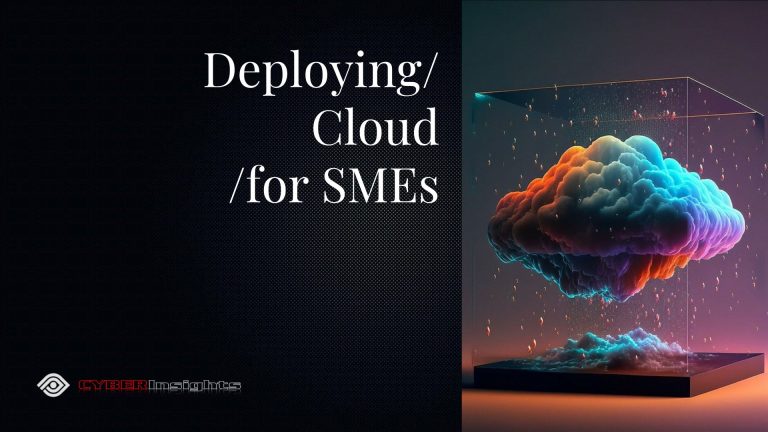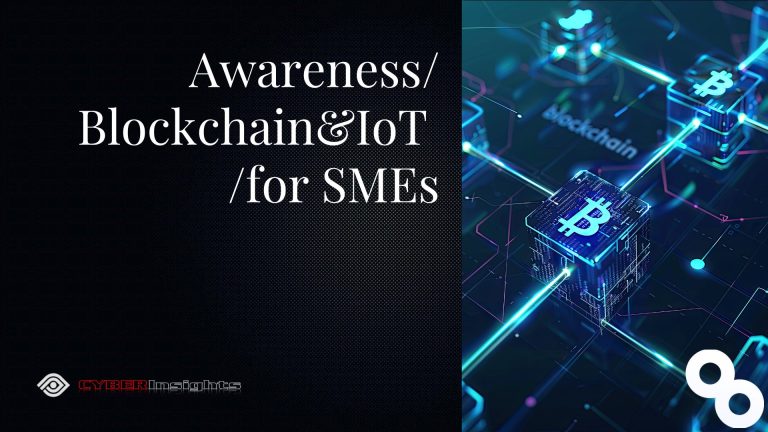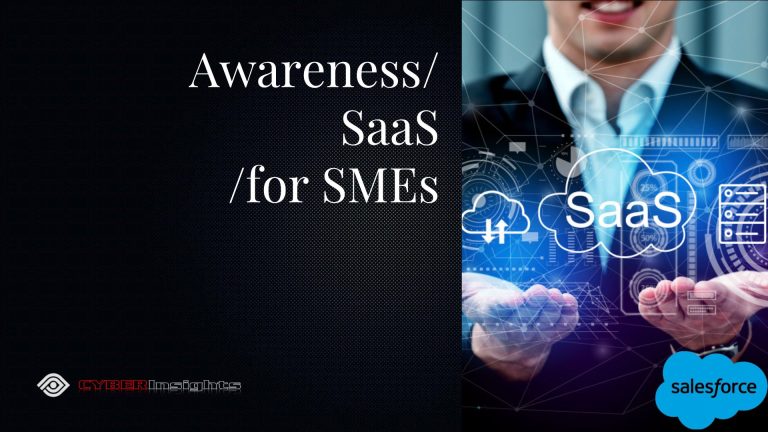SECURE COMMUNICATIONS: Protect Your iPhone from thieves with these simple hacks
November 13, 2024Helping Keep Small Business CYBERSafe!
Gibraltar: Wednesday 13th November 2024 at 12:30 CET
LATEST SME CYBER NEWS:
iPHONE: Protecting Your iPhone from thieves with these simple hacks
By: Iain Fraser – Cybersecurity Journalist
CYBERInsights – First for SME Cybersecurity News
Google Indexed on 131124 at 13:45 CET
#CyberInsights #CyberSecurity #CyberMedia #CyberAwareness #SME #SmallBusiness #smallbusinessowner #iPhone
Protect Your iPhone from Thieves with This Easy Hack
A little-known built-in feature can help protect your iPhone against theft and setting it up takes less than a minute. Discover five easy ways to keep your phone safe in public. An expert also reveals the most common 4-digit and 6-digit PINs, so you can avoid using them
Technology experts are urging iPhone owners to activate a key feature that can help protect their devices in the event of theft. This comes after the Met Police revealed that mobile phone thefts rose from 175 to 249 per day between 2021 and 2022.
Luis De Los Santos, a refurbished tech expert at Back Market, stresses the importance of enabling the iPhone’s Stolen Device Protection. He explains that this feature not only protects personal information but also boosts the likelihood of recovering a stolen phone.
When activated, the Stolen Device Protection triggers a Security Delay that requires two successful biometric authentications (like Face ID or Touch ID) an hour apart. This extra layer of security ensures that critical settings, such as passcode changes or Apple ID password resets, cannot be altered without proper authentication.
Here’s how to activate Apple’s Stolen Device Protection:
Go to Settings and select Face ID & Passcode.
Enter your iPhone’s passcode.
Select ‘Stolen Device Protection’ and turn it on.
Extra features of Stolen Device Protection
Familiar Locations: The additional security steps are enforced when your iPhone is in unfamiliar locations. Familiar locations are typically your home, workplace, and other places where you frequently use your device.
Always On Option: You can set the feature to always require additional security measures regardless of location.
Apple recommends turning this feature off before selling, trading, or gifting your iPhone. This is because keeping the feature enabled could potentially lock the new user out of the phone or Apple ID settings, causing frustration and complications during the initial setup.
“With the increasing frequency of smartphone thefts, it’s essential for users to be aware of the security features available on their devices,” said Luis. “The Stolen Device Protection feature is a game-changer, offering a robust defence against unauthorised access and aiding in the recovery process.”
Top anti-theft phone safety tips
In addition to activating the Stolen Device Protection feature on the iPhone, the following top security tips can be used for Apple and Android devices:
Enable Find My iPhone: This feature allows you to track, lock, and erase your iPhone remotely if it gets lost or stolen. Android users can use Google’s Find My Device.
• Use a strong passcode: To enhance security, opt for a passcode with more digits and complexity. If there is an option for six digits instead of four, use it. • Avoid simple passcodes like ‘1234’ or ‘0000’.
• Avoid using your iPhone in public places: Be cautious when using your phone in busy areas where thieves are more likely to strike. Try to limit phone use in such settings to necessary tasks only.
• Keep your iPhone securely stored: When not in use, keep your phone in a secure pocket or bag, preferably with a zipper or button closure, to make it less accessible to potential thieves and pickpockets.
• Be aware of motorcyclists/cyclists: Criminals often use bikes or motorcycles to snatch people’s phones in public. To be extra safe when using your phone in public, make quick checks to avoid being distracted, use headphones for calls, and keep your phone close to your body.
CYBER Insights – Helping Keep Small Business CYBERSafe!
Launched in 2020 by Cybersecurity Journalist Iain Fraser and his team at IfOnly… CYBERInsights was developed to be the go-to platform providing definitive, reliable & actionable Cybersecurity News, Intel, Awareness & Training specifically written and curated for Small Business & Enterprise Owners, Partners and Directors throughout the UK. #CyberInsights #CyberSecurity #CyberMedia #CyberAwareness #SME #SmallBusiness #smallbusinessowner