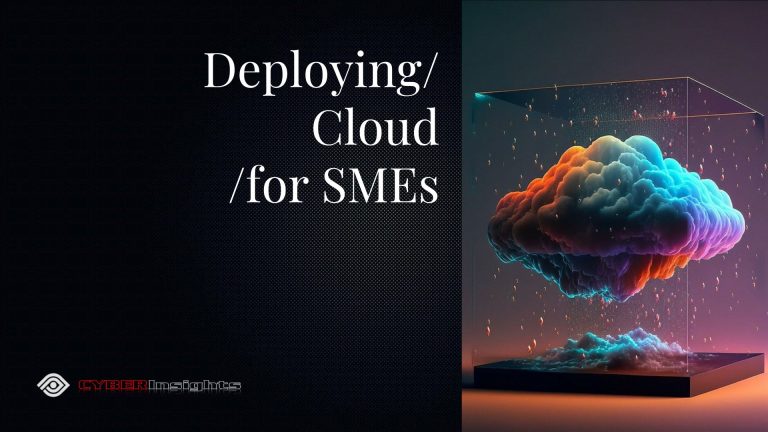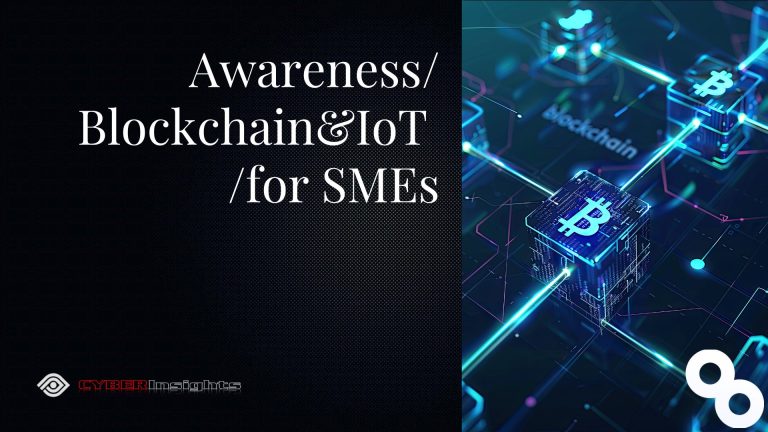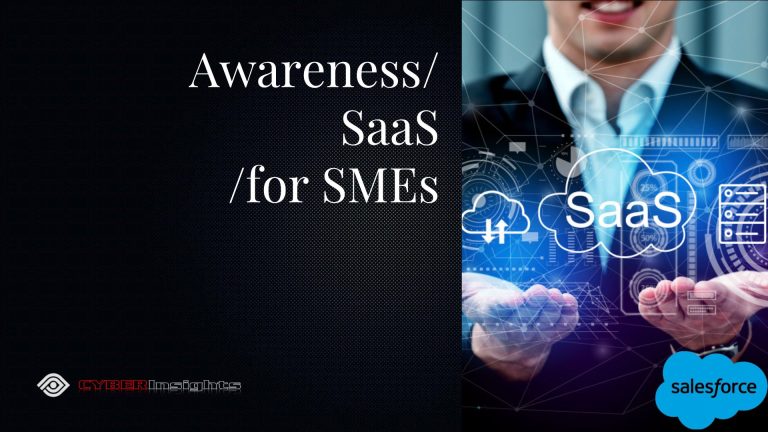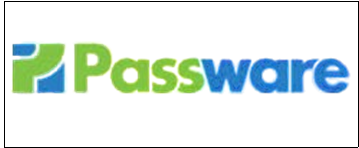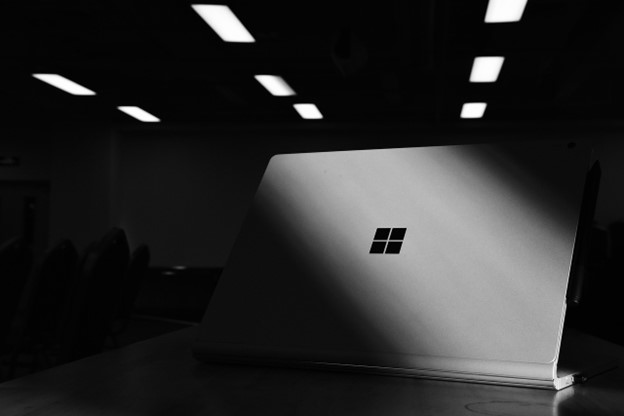SME SCAM ALERT: How to Spot & Stop Fraudulent New Microsoft 365 Business Invoice Scam
June 5, 2025Helping Keep Small Business CYBERSafe!
Gibraltar: Thursday 05 June 2025 at 10:00 CET
SME SCAM ALERT: New Microsoft 365 Invoice Scam Alert: How SMEs Can Spot and Stop These Fraudulent Business Notifications
By: Iain Fraser – Cybersecurity Journalist
Published in Collaboration with: Nord VPN
SMECyberInsights.co.uk – First for SME Cybersecurity
Google Indexed on 050625 at 11:05 CET
#SMECyberInsights #SMECyberSecurity #SMECyberAwareness #CyberSafe #SME #SmallBusiness #365 #ScamAlert
What is the Microsoft 365 Invoice Scam?
Cybercriminals are exploiting genuine Microsoft 365 business notifications to launch sophisticated hybrid attacks targeting Small and Medium Enterprises (SMEs). These scammers hijack legitimate Microsoft thank-you emails sent to new business subscribers, inserting fraudulent billing information to trick employees into calling fake support numbers.
How Does This Microsoft Invoice Scam Work?
Step 1: Legitimate Email Foundation
* Scammers use real Microsoft emails from [email protected]
* Messages appear to confirm Microsoft 365 Apps for Business subscriptions
* Emails bypass spam filters due to Microsoft’s trusted sender reputation
Step 2: Malicious Content Insertion
* Criminals replace legitimate billing information with fake phone numbers
* Fraudulent text encourages recipients to “call Microsoft for assistance”
* Scammers specifically target company employees with subscription fears
Step 3: Social Engineering Exploitation
* Employees worry about unauthorized expensive purchases
* No-reply email address forces victims to call the provided number
* Fear of workplace consequences drives immediate action
Why SMEs Are Prime Targets
Employee Psychology: Staff members fear being blamed for unauthorized software purchases that could cost hundreds or thousands of pounds.
Limited IT Resources: Many SMEs lack dedicated cybersecurity teams to verify suspicious communications.
Microsoft Ubiquity: Most businesses use Microsoft services, making these emails appear legitimate.
SME-Specific Takeaways and Red Flags
Warning Signs to Watch For:
* Unexpected Microsoft 365 subscriptions you didn’t purchase
* Phone numbers in billing sections instead of company addresses
* Pressure to call immediately for “urgent” billing issues
* Generic company references rather than your actual business name
Key Questions to Ask:
1. Did we actually purchase this Microsoft subscription?
2. Does the billing information match our company details?
3. Is there a phone number where our company address should be?
Best Practices: What to Do If You Receive a Fraudulent Microsoft Invoice
Immediate Actions:
1. Don’t call the number provided in the email
2. Verify independently by logging into your Microsoft 365 admin centre
3. Contact Microsoft directly using official support channels
4. Alert your IT team or Cybersecurity provider immediately
Verification Steps:
* Check your Microsoft 365 admin portal for actual subscriptions
* Review your bank statements for unauthorized charges
* Contact Microsoft support through their official website
* Forward suspicious emails to [email protected]
Internal SME Protocols:
* Establish approval processes for all software purchases
* Create a centralized IT contact for subscription verification
* Train all staff to recognize these hybrid attack methods
* Implement email security training quarterly
How to Report Microsoft 365 Invoice Scams
1. Forward to Microsoft: Send suspicious emails to [email protected]
2. Report to Action Fraud: Contact the UK’s national fraud reporting service
3. Notify your bank if you’ve provided any financial information
4. Document everything for potential law enforcement involvement
Protecting Your SME from Future Attacks
Technical Measures:
* Enable multi-factor authentication on all Microsoft accounts
* Configure email security filters to flag suspicious billing emails
* Regular security awareness training for all employees
* Implement approval workflows for software subscriptions
Organizational Safeguards:
* Designate authorized purchasers for business software
* Create verification protocols for unexpected invoices
* Establish clear communication channels for IT-related concerns
* Regular cybersecurity briefings for management and staff
The Bottom Line for SMEs
This Microsoft 365 invoice scam represents a new evolution in cybercrime, combining legitimate infrastructure with social engineering tactics. The key to protection lies in verification, training, and clear internal processes.
Remember: Microsoft will never ask you to call a phone number listed in a billing notification. Always verify unexpected subscriptions through official Microsoft channels before taking any action.
Stay vigilant, verify independently, and protect your business from these increasingly sophisticated hybrid attacks.
What is a VPN & Does my SME Need one? A VPN is a Virtual Private Network a method of securing your communications credentials. When it comes to Small and Medium-sized enterprises (SMEs), the choice of VPNs can significantly impact the security and efficiency of their operations.
The NordVPN service allows you to connect to 5600+ servers in 60+ countries. It secures your Internet data with military-grade encryption, ensures your web activity remains private and helps bypass geographic content restrictions online. Join NordVPN Today and Save up to 73% and Get 3 months Extra Free – Rude Not to …!
UK Small Business Owner? Join SMECyber Free Now! & Access the SME Cyber Forum – Read, Learn, Engage, Share …
The Latest SME Cybersecurity News, Threat Intelligence & Analysis, Timely Scam Alerts, Best-practice Compliance, Mitigation & Resources specifically curated for UK Based SMEs in a Single Weekly Email direct to your Inbox or Smart Device together with Unrestricted Free Access to our entire SME Cyber Knowledge & Tutorial Library.